Framework For Action
To know what I am working on, and what I am working towards, I need a system to be able to manage my life. This is what I've found to work well for me.
The Timeblock Week
I know that organizing the day is useful, but I really feel like I need to start by looking at the full week. I wanted to see this time visually, and I wanted to be able to change it easily. Actual calendar software feels too constrictive. Whiteboarding or drawing was too slow.
Spreadsheets came to mind. To show a week, I took the time I was awake and made each cell be 15 minutes. This really is all of the time I have in a week, right in front of me.
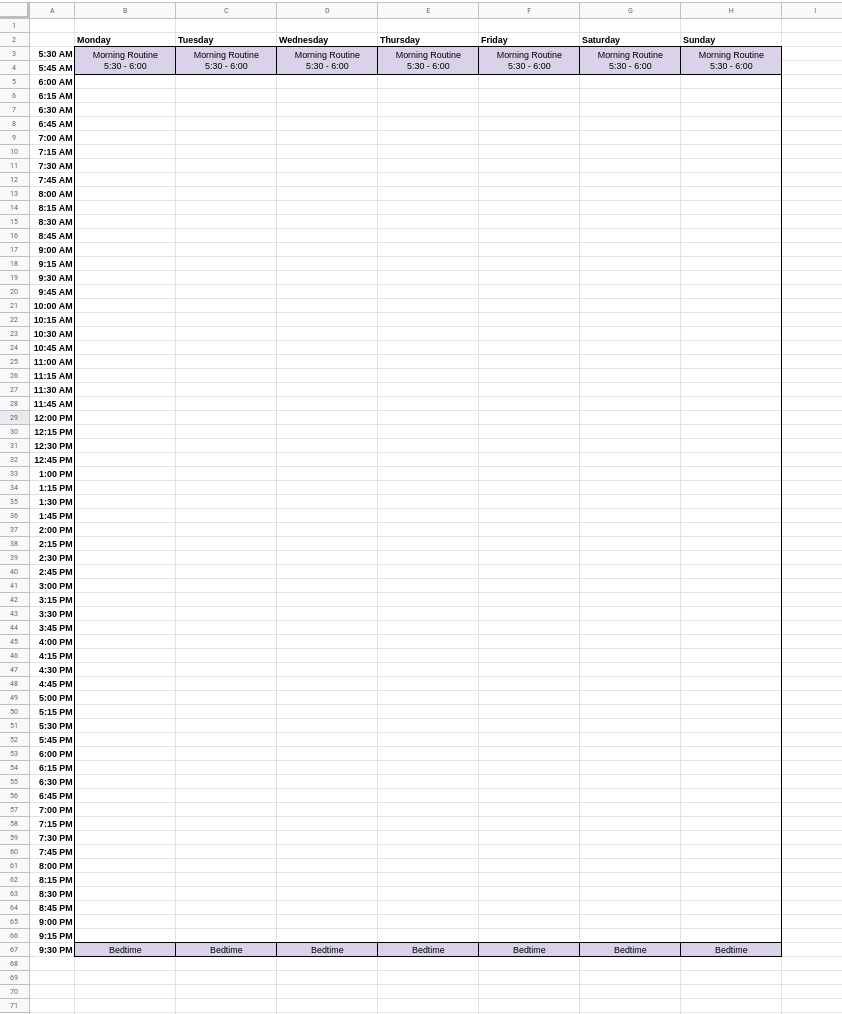
A morning routine is very important to me. Routines have been prone to falling apart for me under stress, morning routines have always been the strongest and it's where I most frequently push the most important things. Brunch and dinner with my wife each day are important things.
I add lunch time, and a 45 minute nap afterwards. I generally want to be doing work in the afternoon, and falling back into work after a nap gives me better ideas and often helps me work through things in the same way initially waking up in the morning does.
I have a handful of routines I always want to be in place when I'm at home, so I add those, and I see what I have left.
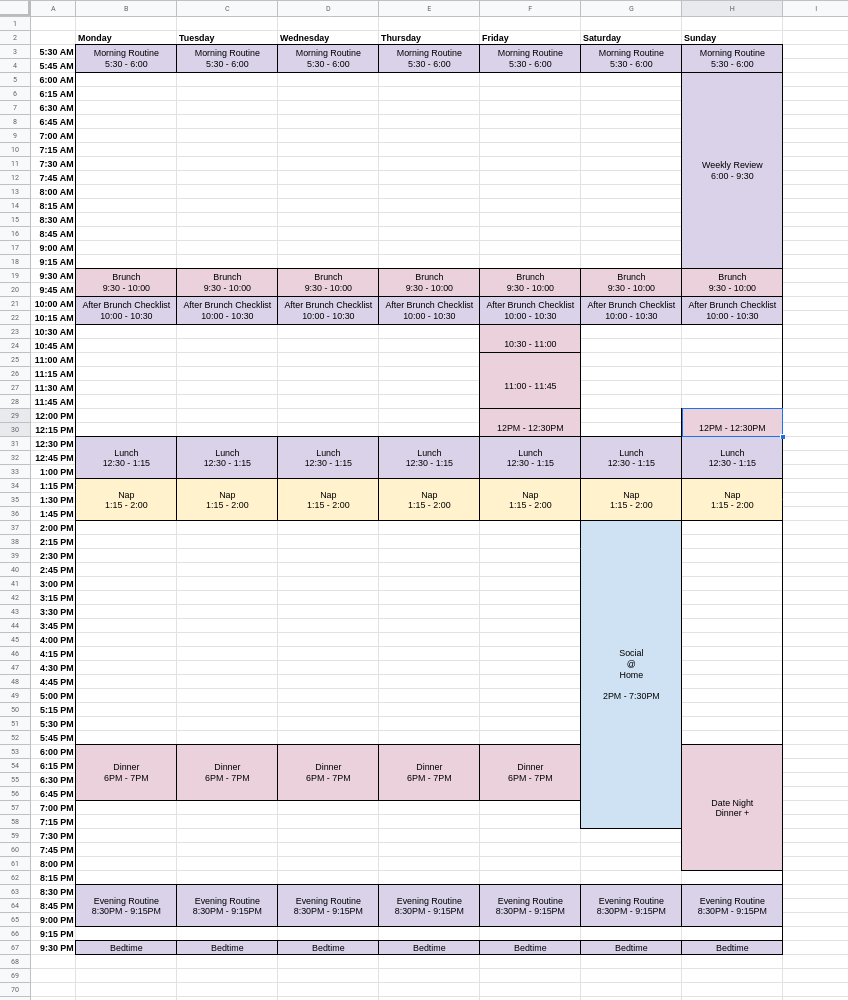
This gives me 10 and a half hours Monday-Thursday, 8.5 Friday, and plenty of time on the weekends to work on tasks.
The primary tasks I'm working on is computer tasks, and all of those are managed by my Kanboard instance. So for the schedule, Kanboard is generally working.
This is a copy of this week's timeblock schedule:
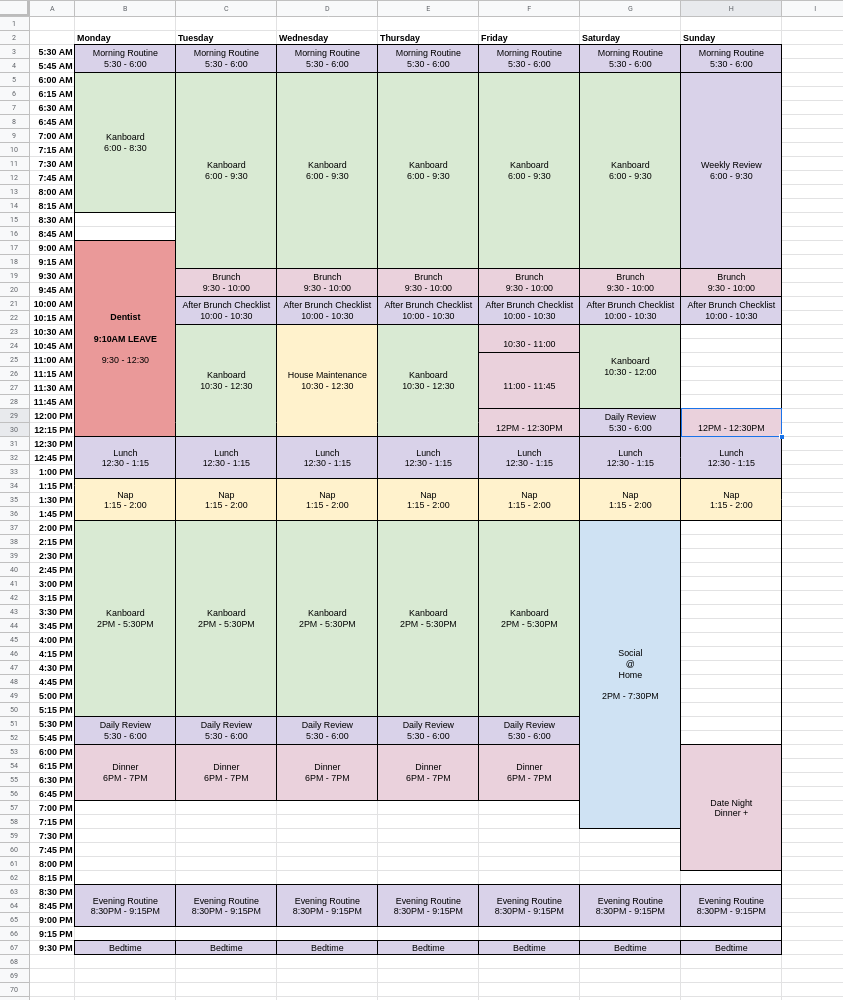
This schedule lets me see what time I actually have in a given week, and what it is going to. I like to keep a copy on my desk so I can quickly reference it at any point, and I use it as part of my daily reviews to build the next day.
The Daily Checklist
When it comes to each day, I want to be able to work from one sheet of paper and know I've done what I needed to. I make one spreadsheet with my schedule and routines. One natural thing is my routines can cascade into the next phase of the day, with the final item in checklists to be turning my attention to Kanboard where I'll work.
I add checkboxes next to all of these items so I know exactly what has been done and what hasn't. I've been importing them into a reMarkable tablet and really enjoyed that. Previously I just printed them.
In the spreadsheet they look like this:
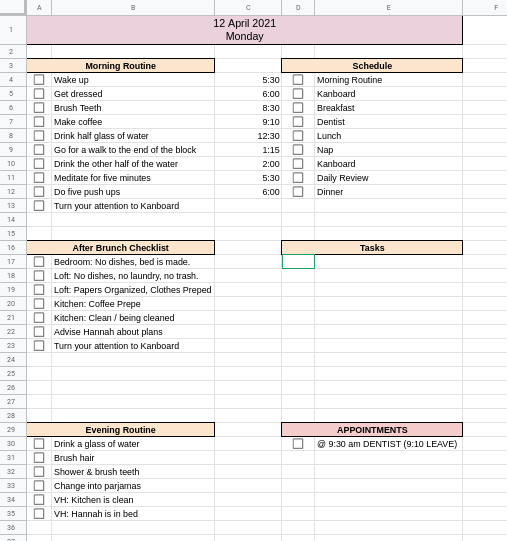
I print this as a PDF and then sync it with my reMarkable and I have the following:
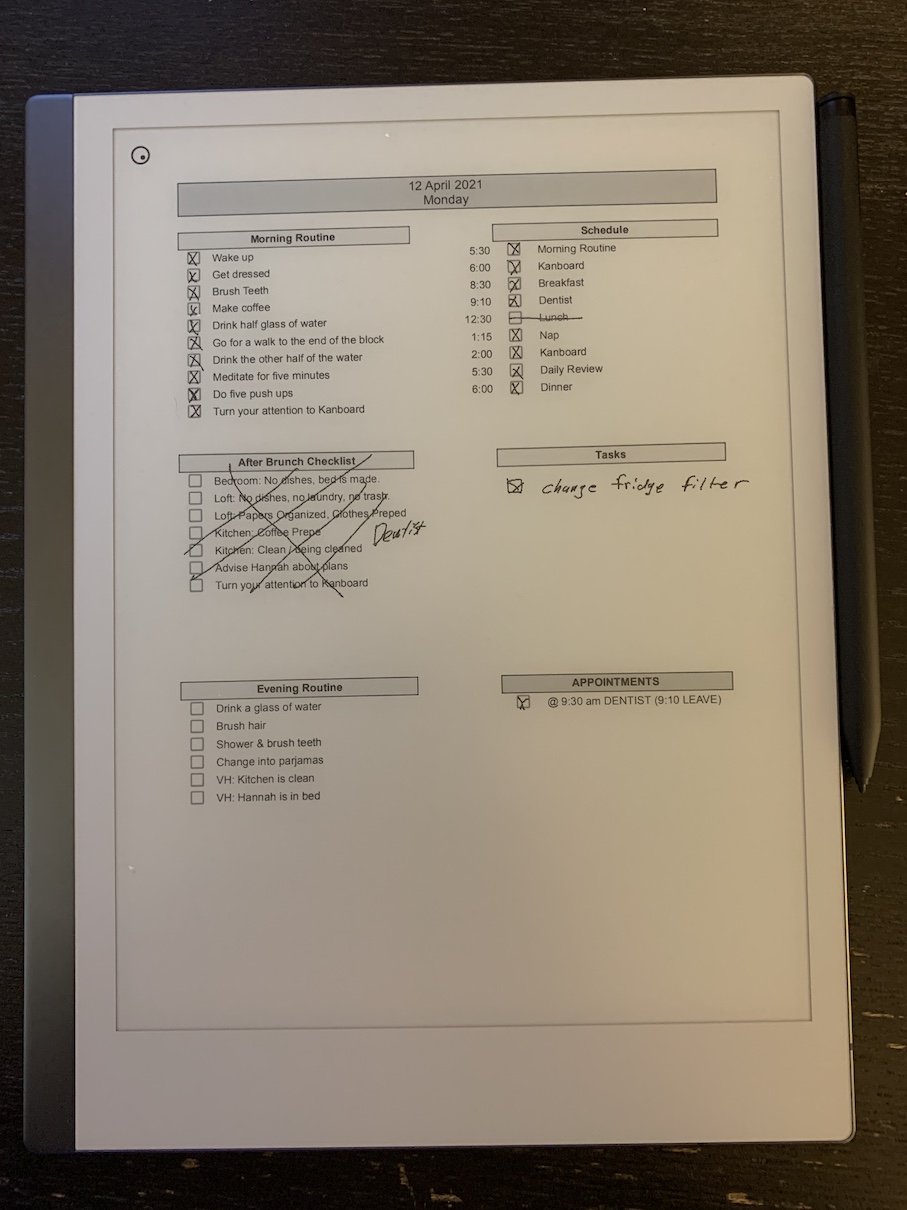
During the day, this becomes the source of truth for what I am supposed to do. It cannot organize all of my work, nor should it, it's purpose is to make sure I am aware of what I should do on this day.
Kanboard - Computer Work / Household Maintenance
The block schedule and daily checklist are very good tools for me to know what I should be working on and if I've done what I should. However, they are very poor tools for organizing the type of work I do during the day.
Kanban boards have always worked well for me, and I recently found an open-source self-hostable one called Kanboard that I cannot recommend enough. The ticket for this blog post looks like this currently:
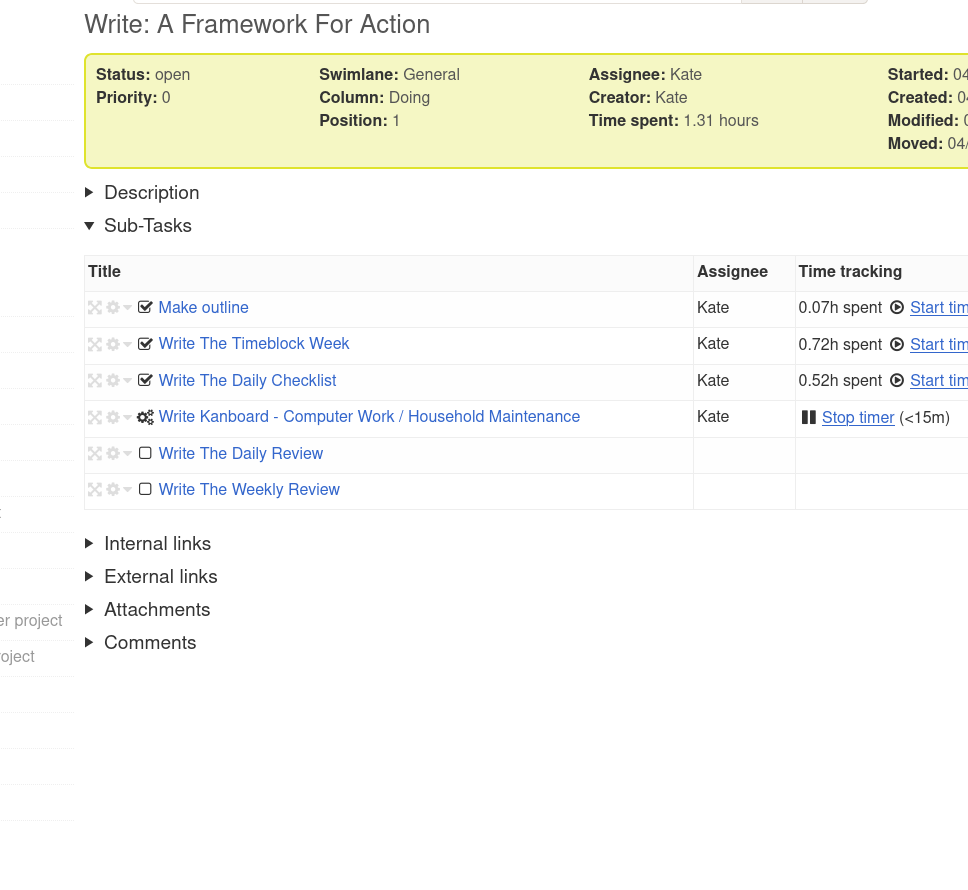
The subtasks are able to be quickly added and reordered. This gives me a huge amount of what I required OmniOutliner and checklist systems for in project planning. Parent/Child ticket relationship allows things like epics.
It has a visual card display with the moving between columns you'd expect in a kanban board:
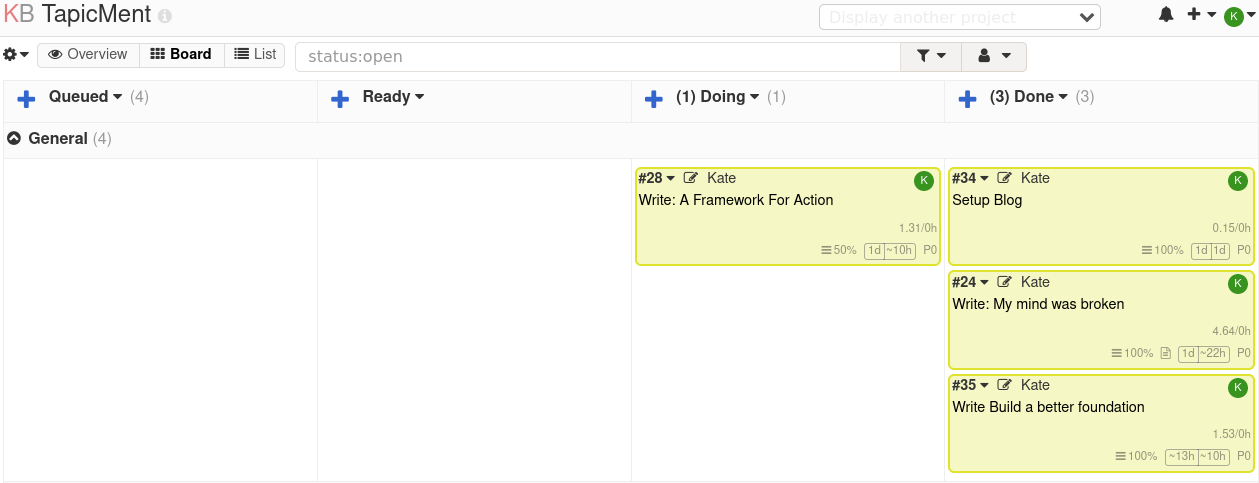
I've made boards for a couple of projects, and working directly on a ticket seems to make work much clearer. It also becomes obvious when more planning is needed.
The Daily Review
I have set aside 30 minutes each day to review the day. This really tends to only take about 5 minutes. I review the checklist sheet for the next day and ensure it is up to date. I'll make sure my Kanboard is left in a good place and work is done and new work is ready to begin. If it isn't, then it'll take longer than 5 minutes.
If I don't have work ready for the next day in Kanboard, now is the time to break a ticket down further, pull from the backlog, or look at the project list for something to work on.
Don't end the day without knowing how tomorrow's day will go.
The Weekly Review
This framework has a certain amount of giving in to the process. That planning should happen before hand, and phases of the day should fall into one another. That tickets should all be in Kanboard and should be broken down to simple tasks and actions. That large changes that require habits need to have those habits monitored.
A couple of hours each week should be dedicated to making sure things are on track, my mind is clear and present. This review happens after my morning routine, but it's important that free-writing is added before hand. Dumping all of the thoughts in my mind onto paper helps sort them and makes organizing the next week much better.
This is the list I've made to guide my reviews.
- KanBoard Review
- Record ‘Done’ items as accomplishments, then close.
- Evaluate work for next week, move items from ‘Backlog’ to ‘Planning.’
- Desires Review
- Create a new list of desires.
- Add / update the desires list based on this list.
- Project Review
- Review project list.
- Select if there is any project(s) you’d like to do work on this week.
- Finances Review
- Ensure all CC spending is reflected in the budget.
- Ensure all bills are current and paid.
- Build Next Week
- Create a new Google Sheets workbook for the week
- Review the Calendar for the next three weeks, add anything to the sheet
- If there are any tasks from projects, schedule them
- Print the weekly calendar view
- Update each of the days on the Schedule Workbook and sync with reMarkable
- Plan lunches for each day / block schedule
These tools have been useful to me in letting me focus in on doing what I really want to be doing, and having a clear idea of what that is.